Computer Science Resources
Looking to kickstart your computer science journey? Ellipsis Education provides free, downloadable content for you and your classroom. Whether you’re just trying computer science for the first time or evaluating a full curriculum, our resources can help.
Computer Science Lesson Plans
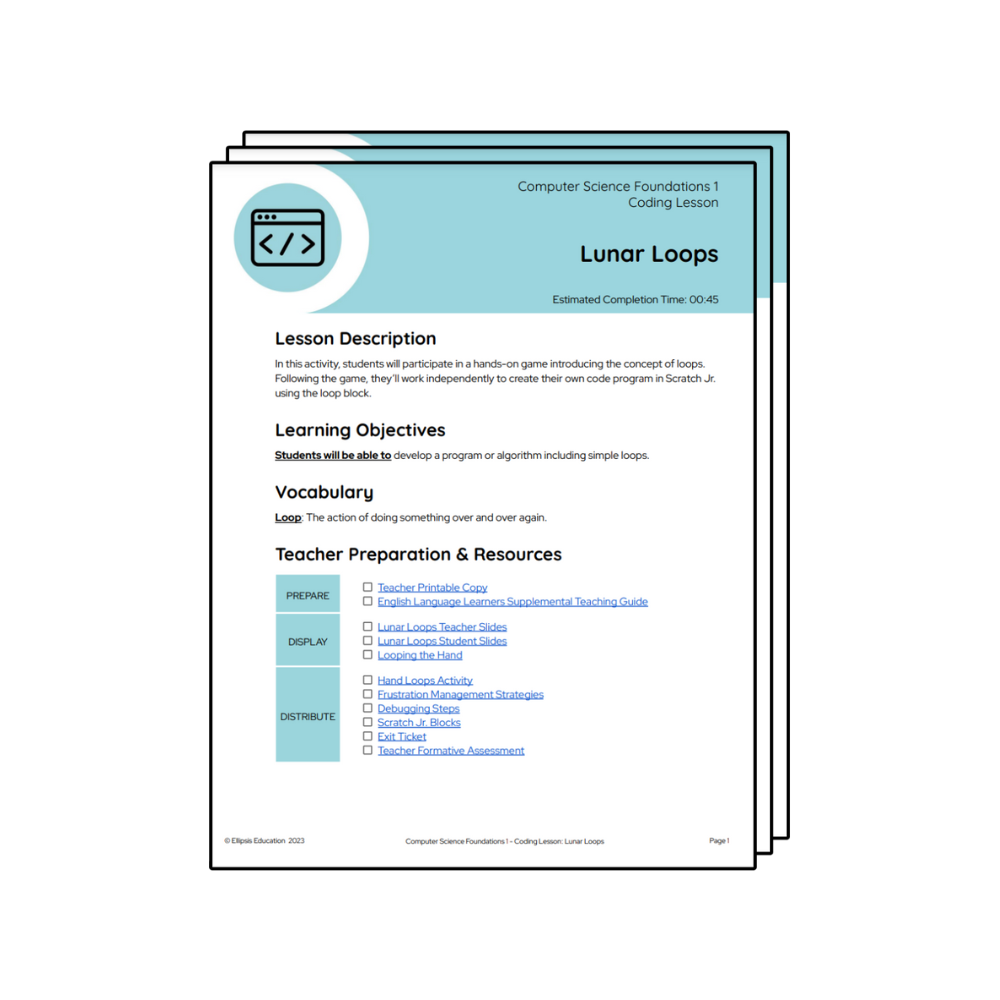
Lunar Loops
In Lunar Loops, students will participate in a hands-on game introducing the concept of loops.
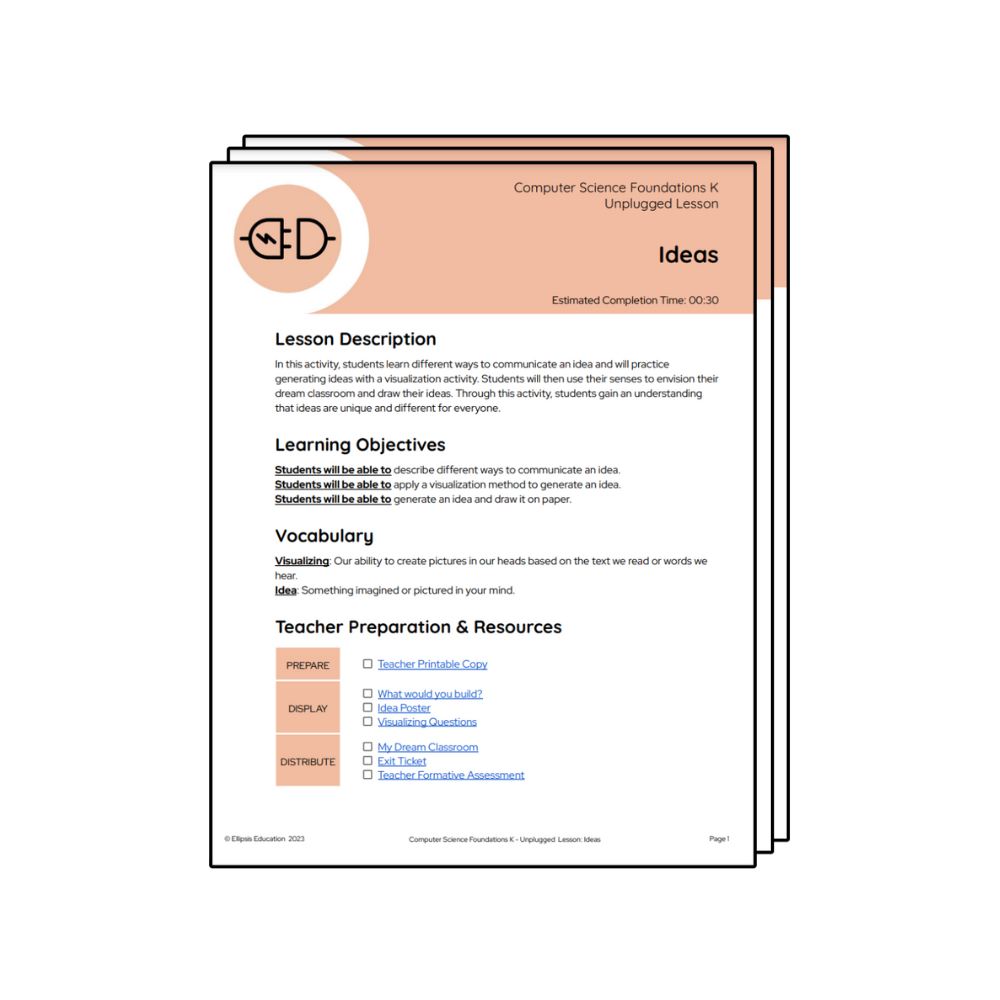
Idea Generation
In Idea Generation, students learn to communicate an idea and practice generating ideas with an activity.
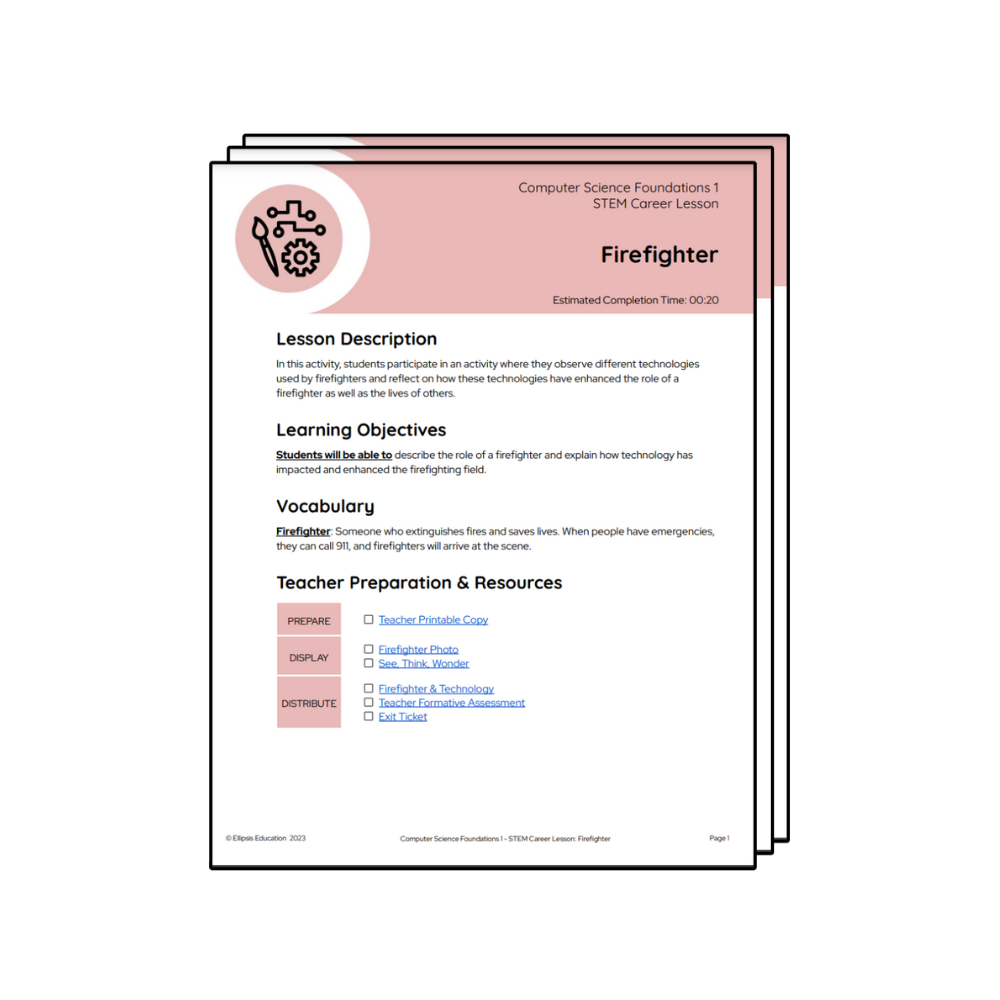
Firefighter
In Firefighter, students will learn about the technologies that firefighters use in their role.
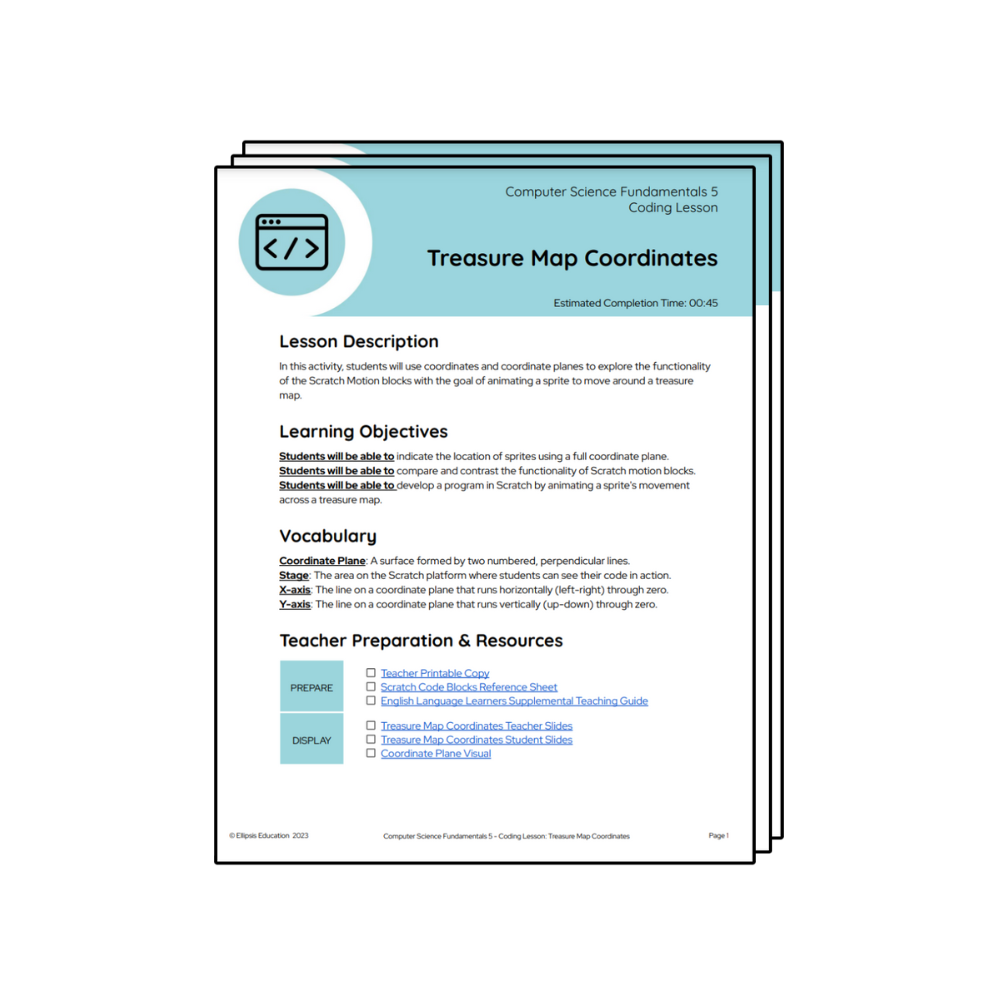
Treasure Map Coordinates
In Treasure Map Coordinates, students will code a sprite to move across a treasure map using the coordinate plane.

What’s in the News?
In What’s in the News, students will discuss breaking news and the trustworthiness of digital media.
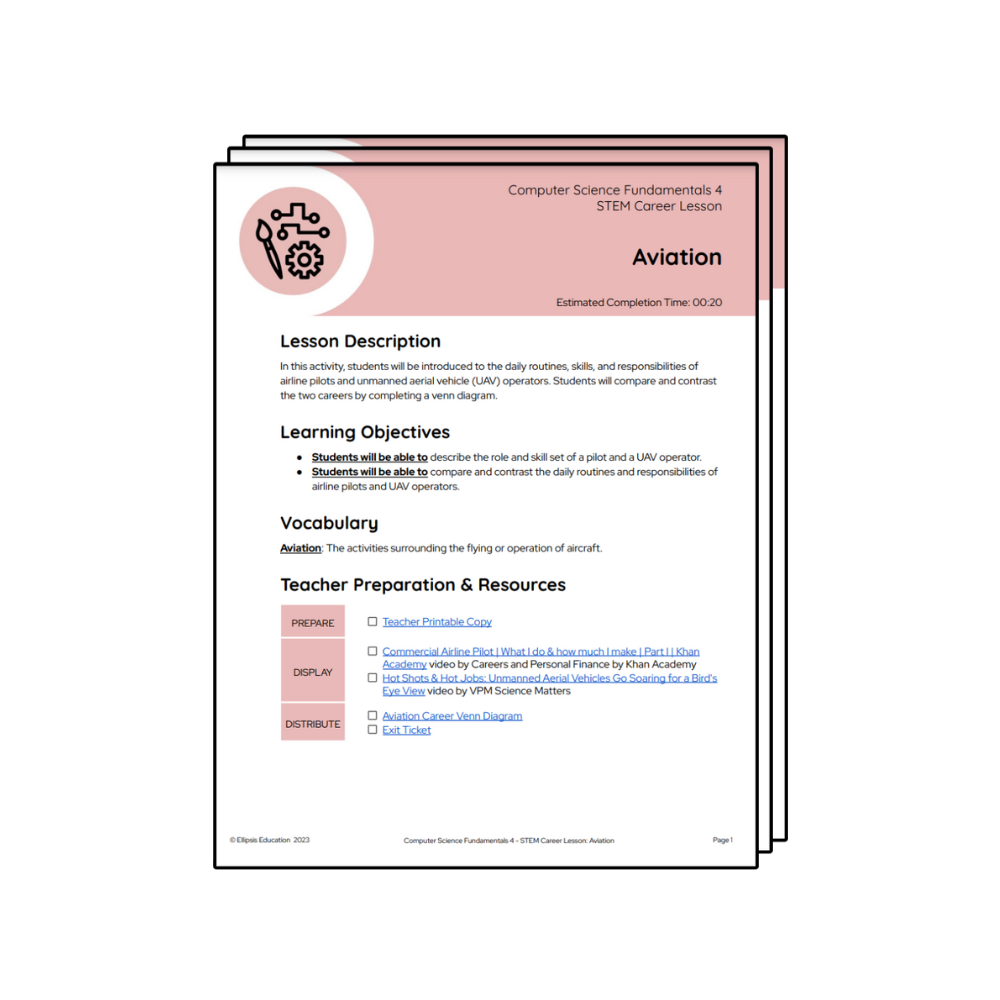
Aviation
In Aviation, students will explore the duties of two different roles within the aviation field.
K-12 Computer Science Curriculum
Our K-12 courses have everything you need to get students going: detailed lesson plans (beyond just coding), pacing guides, standards maps, and ongoing support.
Computer Science Professional Development

Advancing ELLs in Computer Science
Learn how to differentiate computer science instruction for the English Language Learners in your classroom.

Connecting the 4 Cs and Computer Science
Learn new strategies to reinforce communication, collaboration, creativity, and critical thinking with CS.

Block and Text-Based Programming
Explore block and text-based coding, and discuss how you can help ease your learners’ transition from one to the other.

Core Programming Concepts
Learn more about 3 major concepts that appear throughout computer science coding lessons, regardless of language.

The Intersection of STEM and SEL
Learn ways to effectively integrate social and emotional learning into your computer science instructional approach.

Assessing Coding Lessons
Learn more about 5 ways to alleviate your computer science grading burden while evaluating students’ learning.
Looking for more free resources?
Sign up for our newsletter, Code Bytes. You’ll receive an email once every quarter with new resources, computer science best practices, and product updates.
Computer Science Resources Online
A growing number of K-12 schools are incorporating computer science into their curricula recognizing the importance of equipping today’s students with the skills they need to succeed in a digitally-driven world. Instead of starting in high school or beyond, these schools are introducing students to computer science topics from a very early age.
There are several types of computer science courses online, some of which teachers can access for free. They’re designed for various age groups and cover a broad spectrum of topics. For example, some platforms can be used to introduce elementary school students to basic computational thinking, problem-solving, and foundational concepts using interactive games.
These courses aim to ignite a passion for technology and develop students’ logical thinking skills. As they advance in their educational journey, they can dive deeper into specialized areas such as coding and app development.
Teachers can also take advantage of YouTube channels and blogs dedicated to the subject. Professionals make and share videos breaking down complex concepts into digestible chunks suitable for younger audiences. These informal educational resources are invaluable, offering students diverse perspectives and methodologies.
Coding platforms are among the most valuable computer science resources available to students. Websites like Scratch allow students to create their own interactive stories, games, and animations. Scratch uses a visual programming language that helps kids learn coding concepts without having to write actual code.
This introduces them to the logical structures of programming in a fun and engaging way. As students grow older and more comfortable with these concepts, they can transition to platforms like Godot or Replit, which provide hands-on coding challenges and projects in multiple programming languages.
Online competitions and hackathons can also benefit students. They challenge participants to solve problems or develop solutions within a given timeframe. Participating in these events can help students refine their skills, think critically, and collaborate with peers from different parts of the world.
Resources For Teaching Computer Science
Up until fairly recently, educators waited until high school to introduce students to computer science topics. That’s all changed as technology has evolved over the past several years. Today, students are learning about the subject from a much younger age.
The integration of computer science into K-12 education has been met with enthusiasm and demand. In response, a plethora of curricula, online platforms, and resources have surfaced to support educators. They include:
- Ellipsis Education: Build teacher confidence and capacity with computer science curriculum from Ellipsis Education. Our K-12 courses have everything you need to get students going: detailed lesson plans (beyond just coding), pacing guides, standards maps, and ongoing support. That way, you can focus on what you do best – teaching.
- Code.org: This is one of the most well-known free computer science teacher resources, offering structured courses tailored for different age groups. These courses delve into various computer science concepts, from coding basics to game design.
- CS4All: A popular initiative that offers many resources for teaching computer science. It ensures accessibility and inclusivity for all students and has everything from curriculum scripts to lesson plans.
- Blockly: Blockly is a visual coding editor that uses blocks to represent code concepts. It’s an instrumental transitional tool for students before they delve into text-based coding.
- College Board: Those looking for AP computer science resources should look no further than College Board. This platform offers detailed guidelines, sample syllabi, and practice exams for both AP Computer Science A and AP Computer Science Principles
- Albert.io: This is another AP resource with quizzes, detailed explanations, and practice questions specifically designed for AP Computer Science A.
Resources For Computer Science Students
Computer science has witnessed exponential growth in the past few decades and as a result, the demand for quality education has risen substantially. Multiple online platforms and initiatives have come forward to provide resources for computer science students of all age groups.
In fact, many K-12 schools include computer science as a core subject. The goal is to provide the younger generation with the skills they need to thrive in an increasingly tech-centric world. Computer science resources for students are designed to make learning engaging, interactive, and effective, even for the youngest of learners.
One noteworthy resource is Scratch, developed by MIT. It introduces young learners to the basics of programming in a fun and intuitive manner. Rather than delving into complex syntax, students use a drag-and-drop interface to create fun projects. This graphical approach to programming fosters creativity and logical thinking.
The best websites for computer science students include interactive coding platforms like Replit. While some of these are more geared toward college students and professionals preparing for coding interviews, they can also be invaluable for advanced high school students.
Computer science is a vast subject, and students may find themselves drawn to niche areas like robotics or game development. Specialized platforms like Unity Learn (for game development) or Cybrary (for cybersecurity) can be a great option. These computer science resources for students offer a focused curriculum and tools tailored to specific interests.
Computer Science Courses List
Choosing between computer science programs can be difficult, and educators may wonder which tools are best for their students. The following computer science courses list details options available to teachers from Ellipsis Education:
- Computer Science Foundations (K-2): Engage your students with courses that fuel their interest. Coding lessons useScratchJr, an introductory block coding language, perfect for emergent and early readers.
- Computer Science Fundamentals (3-5): Inspire your students with courses that spark their creativity. Coding lessons use Scratch, a block based coding language, ideal for the transitional and fluent reader.
- Computer Science Applications (6-8): Motivate your students with courses that connect to their world. Coding lessons use line based languages JavaScript, HTML, CSS, and Java to explore programming options.
- High School Computer Science (9-12): Empower your students with courses that expand their skills. Coding lessons include JavaScript, Java, and Python skills to develop websites, programs, and games.
Best Computer Science Resources
With the number of computer science education resources available today, teachers have a bounty of tools and platforms at their disposal, each of which cater to different age groups, skill levels, and areas of interest. But finding the best computer science resources requires a deep understanding of students’ needs and a clear vision of desired learning outcomes.
AP students especially depend on high-quality resources. The right tools can mean the difference between exam failure and success, which is why educators often go to great lengths to equip their high school students with good tools. For example, AP Computer Science Principles resources give students a broad overview of the topic.
To successfully teach the Computer Science Principles course, educators need resources that provide a balanced mix of theory and hands-on exercises. Platforms like the College Board offer detailed guidelines, practice exams, and supplemental materials tailored to the requirements of this course.
For younger students, engagement and interaction are key. Platforms that offer game-based learning or visual programming interfaces, such as Scratch or Tynker, can be particularly effective. These platforms are designed to capture the imagination of younger learners, transforming abstract concepts into tangible projects.
But choosing the right computer science learning resources requires looking at more than just content. A good curriculum is as much about pedagogy as it is about subject matter. Teachers should look for resources that offer flexibility, allowing for differentiation based on individual student needs.
Platforms that provide real-time feedback, analytics, and progress tracking can be particularly helpful in this regard. Additionally, teacher forums and professional development workshops can provide insights into the effectiveness of specific computer science resources courses.
Ellipsis Education is on a mission to provide quality materials to K-12 students. With tailored courses for different age groups, Ellipses Education caters to diverse learning and teaching styles and is a great option for educators seeking a flexible curriculum.
Ready for more?
We hear that free resources are great to get started, but eventually teachers and students alike are ready for more. See the possibilities of a comprehensive computer science curriculum with a 30 day free trial of Ellipsis Education. Explore sample resources from each course, including lesson plans, syllabi, and standards maps.
